Using the Reset Rate Feature
Purpose: To reset the ratings of an article.
When you create an article, an automatic, article-rating feature is enabled by default. Each time users view the article, they can cast a Vote, which is averaged with all votes cast to create an article rating. The rating is displayed in the upper-right corner of the Public interface—similar to the example shown below.
These icons indicate a five-star rating:
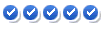
Prerequisites: Articles, Voting on articles.
Steps:
- If you need to reset the rating feature, click on the Reset Rate button found in the Article Options Bar.
- A confirmation dialog box appears as shown below.
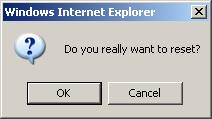
- Click OK to reset the rating to None (no icons displayed) for the related article.
Note: The system uses the ratings to determine article order in the Most Helpful Articles feature. See related article for more information.