Setting the Order Parameter
Purpose: To manually specify the order for articles within the Article Navigation Tree. See the related article Copying and Moving Articles if you want to move an article and make it a sub-article of another existing one.
Prerequisites: In Admin->Setup->Knowledge Base->Settings, Sort by must be set to "Order."
Steps:
- Select the article you want to re-order from the Article Navigation Tree
- Click on the Article Options bar click the Edit button to display the Properties tab.
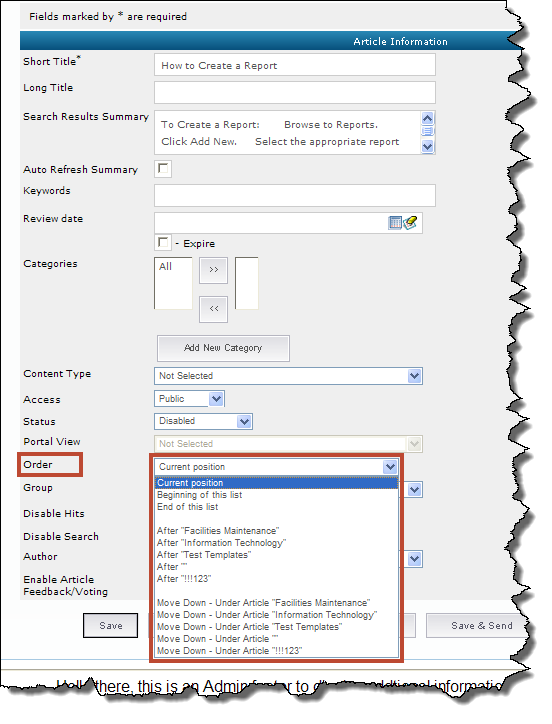
- Click on the Order drop-down list
- The list shows you the location options for the selected article; select your preference
- Click on the Save button to re-order the article
- Check the Article Navigation Tree to ensure that you have achieved the order you desire