Specifying Article Order
Purpose: To set the method by which Knowledge Base articles will be listed in the Navigation Tree and as Sub Articles
Prerequisites: Knowledge Base; Access to Knowledge Base Settings
Steps:
- Click on Admin->Setup->Knowledge Base->Settings
-
In the Sort by drop-down list, select the method by which you want articles to sort within the Article Navigation Tree.
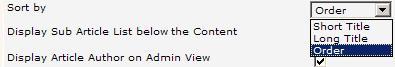
- Select Short Title if you want the articles to be alphabetically ordered (ascesnding) within the Article Navigation Tree by the Short Title.
- Select Long Title if you want the articles to be alphabetically ordered (ascesnding) within the Article Navigation Tree by the Long Title.
- Select Order if you want to use the Order by feature to manually specify article order while editing individual articles.
Sub Articles
 Setting the Order Parameter
Setting the Order Parameter