Submitting Tickets to the NOVOTECH Customer Support Center
| Procedure Summary: | How to submit Support requests into the NOVOTECH Customer Support Center | To create a Support Request with Novo, you can either send us an email or create a Ticket directly on our Support Site. To Submit a Request Via Email - Send an email from a registered email address to NovoTech@novosolutions.com
- Be sure to use the address we used to send your Welcome to Novo Solutions! email.
To Submit a Request Via the Support Site - Browse to http://support.novosolutions.com/novotech/ and Login with the credentials we sent to you in your Welcome email
- Click Requests
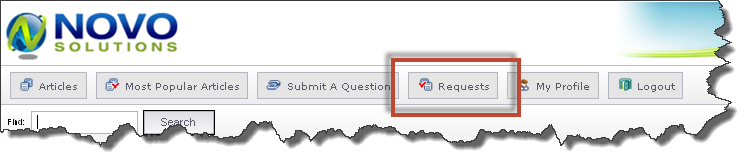
- Click the Add a Request button.
- Supply the necessary information.
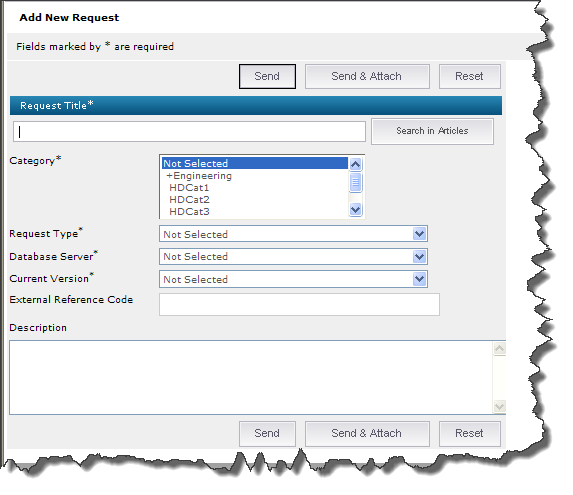
- Click Send (or click Send and Attach if you want to send us pictures or files)
- NOVO TECH will send a confirmation email notifying you of our receipt of your Request; we will respond as quickly as possible
- To the left of the request in the queue, you will see these three icons:
 From left to right, they are: From left to right, they are:

| View the Request | 
| Upload a file to the Request | 
| Add a Note to the Request |
- To close a Request:
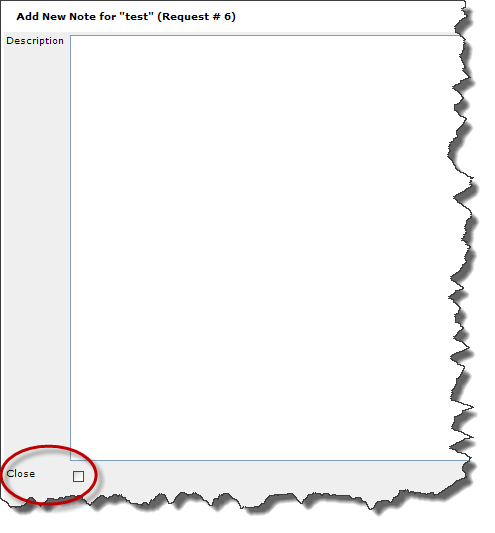
- Click the Notes icon
 - Please provide a note letting us know your status
- Check Close then Save
| | Related Information: | If you need assistance gaining access to your account, please call the NOVOTECH Support Team at 1 (888) 316-4559 or send an email to support@novosolutions.com |
|