Configure Novo to search attachments with Windows Search on Server 2003
Purpose: Use Windows Search to index attachments to Articles and Assets on Server 2003 32 bit.
Prerequisites: The Novo Software is installed to Windows Server 2003
Steps:
- On the Web Server, download and install Windows Search 4.0 from the link below:
http://www.microsoft.com/windows/products/winfamily/desktopsearch/choose/windowssearch4.mspx?tab=Install%20It
- On the Web Server, download and install 2007 Office System Converter: Microsoft Filter Pack from the link below:
http://www.microsoft.com/downloads/details.aspx?FamilyId=60C92A37-719C-4077-B5C6-CAC34F4227CC&displaylang=en
- On the Web Server, download and install Adobe Reader X from the link below:
http://www.adobe.com/products/reader/?promoid=DJDXD
- Open the Control Panel and open the Indexing icon; then click Modify
- Browse to and select the files and fileassets folders. The software places attachments for the Knowledge Base into the "files" folder and attachments for Assets into the "fileassets" folder.
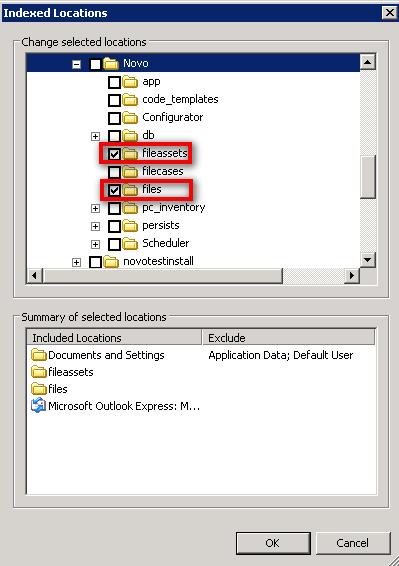
- Click OK and OK to exit Indexing.
- In the Novo Software, Browse to Admin>Setup>Core/General>Settings
- Scroll down to the "Other" section and select Windows Search for the "Search Attachments with" field.
Related Resources:
Adobe Reader X
Windows Search 4.0
http://www.microsoft.com/windows/products/winfamily/desktopsearch/choose/windowssearch4.mspx?tab=Install%20It