5.0 Article Editor Changes
Purpose: In version 5.0, Novo began including the Telerik HTML RadEditor for use as the Knowledge Base Article Content Editor. Prior to this version, the Novo application included the Cute.NET HTML Editor. This article describes the difference between the processes of creating an article with the Cute Content Editor (versions 4.81 and prior) and the Telerik Content Editor (version 5.0). This article is limited to the major differences between the two Editors and does not include other enhancements to the Knowledge Base application; which can be found in the "What's New in 5.0" section.
Prerequisites: Novo Knowledge Base
Note: I have listed several apparent, and some "not so apparent" differences here with the hopes that you will be able to quickly begin to use the new editor's features without any frustration. However, if you are having problems and this article doesn't cover the issue you are facing, please give us a call at (888) 316-4559.
Changes:
- Edit Content - The most apparent difference between the 4.81 and 5.0 Content Editors is the 5.0 Editor is now displayed as a tab on the Edit Article page; and does not open to a new page. When Content is pressed the Content Editor will open in an iFrame within the Content area. This is a considerably smaller area than the previous Content Editor would display when it opened. If you need more space, click the Full Screen icon.

You will need to click this button again in order to save your work.
- Templates - We have removed the "Template" selector from the Article Properties page. Templates can be added from within the Content Editor using the Templates icon.

- Tables - Where the previous Content Editor devoted a full Toolbar to Table features, the new Content Editor consolidates Table features to a Table Wizard.
The previous Editor's Table Toolbar

The new Editor's Table Wizard
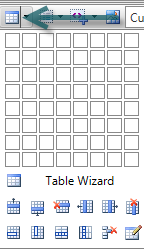
- Images - Images are added and inserted via the Image Manager tool
 ; double click an image to access it's properties.
; double click an image to access it's properties.
- File and Folder limits - The previous Content Editor allowed for File and Folder size limitations for Images, Flash and other Media files and Documents to be set in configuration files on the web server. Now, these settings can be changed at Admin>Setup>Knowledge Base>Settings.
- Forms - Where the previous Content Editor devoted a full Toolbar to Form elements, the new Content Editor consolidates Form features to a Form Selector.
The previous Editor's Form Elements Toolbar

The new Editor's Table Wizard

- Hyperlinks
 & Anchors
& Anchors  - These items are now consolidated into the Hyperlink tool
- These items are now consolidated into the Hyperlink tool 
The following items that were included with the previous Content Editor have been removed:
- Css Class
- Inline Style
- Links
- Code Snippet
- Images Selector
- Remove Format
- Image Gallery
- Position Absolutely
- Bring Forward
- Send Backward
- Add a page break
- Add a <br />
- Universal Keyboard
- Box Formatting
- Insert Layer
- Imbed a YouTube Video
The following items are new features included with the new Content Editor
- Statistics Module
- Tag Inspector Module
- Real Time HTML View
- Properties Inspector
- Print