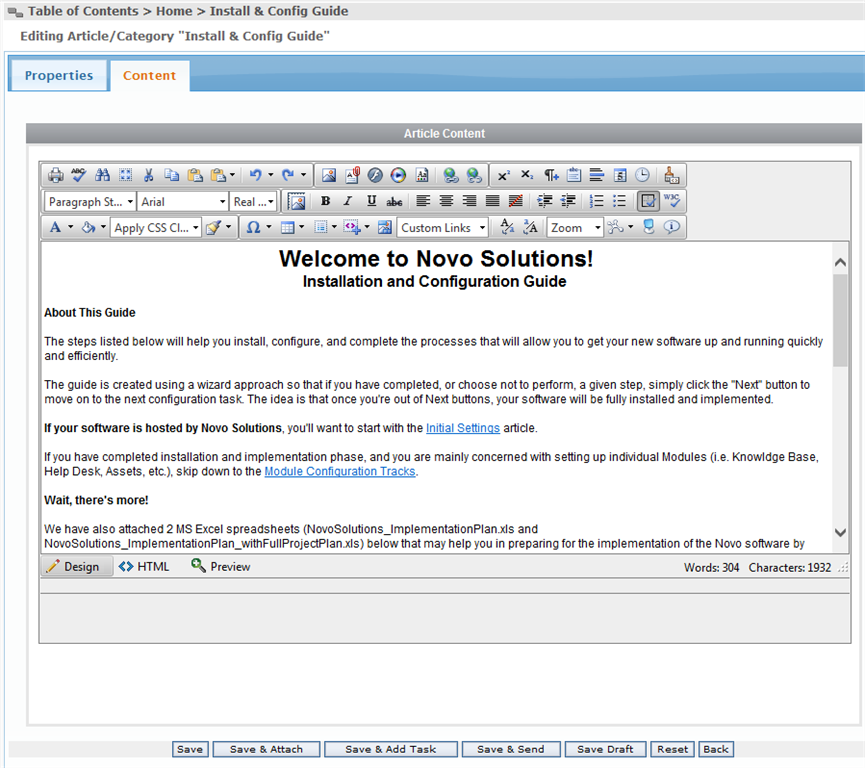Knowledge Management
New HTML Editor
We moved the HTML Editor onto a Content tab on the Edit Article page. This allows us to add/edit article properties and content and then Save it all on one page. And we've also replaced the Cute Editor with the more streamlined and user friendly Telerik RadEditor.
- Click the Content Tab to edit content

- The new Editor; before you had to Save the article content on the HTML Editor and then Save the article again on the Edit Article page. Now you just have to click Save once to save the article Properties *and* Content.